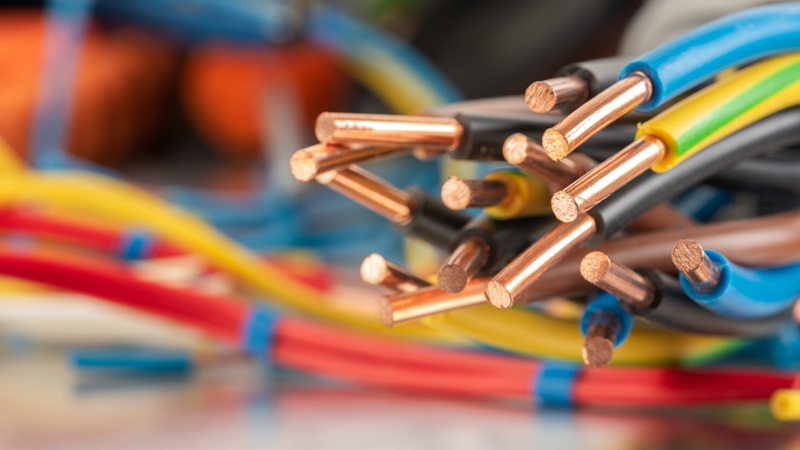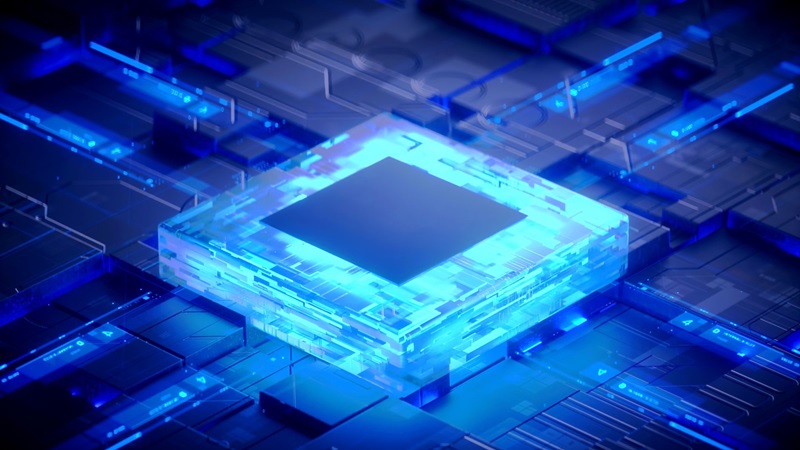
Who Offers Reliable VMware Support in Toronto?
The uses and applications of VMWare are many, and consequently, you need qualified support for such a complex platform. Well, you’ve come to the right place! One of the ways PACE Technical can “Un-complicate your IT” is through spot-on, local VMware support in Toronto that allows companies throughout Southern Ontario the ability to make full use of VMWare and its many applications for business IT.
And, how many ways will you benefit from our support for VMware in Greater Toronto?
Here are just a handful of ways your business will be enhanced by our VMware support:
Simplify and Automate Virtualization Management
To support business growth, consistent management and automation of the virtual data center is a critical first step. Automating manual tasks frees time for IT teams to deliver more strategic value to the business. Moreover, you need a solution that learns and adapts to your unique environment, and not something with a one-size-fits-all approach.
With PACE Technical guiding you with the most solution-focused VMware support in Toronto, you’ll enjoy such benefits as Higher Efficiency and IT Empowerment with vSphere with Operations Management, among other perks.
What Virtualization Management Does
We also provide virtualization management and consultancy for VMWare, which means you get:
Our VMware Support in Toronto Enables Consistent Management
Which provides a unified view of your virtualized environment, integrated with vSphere and extensible to the entire Software Defined Data Center.
Automation with Control
Free up more time for strategic projects by safely automating a variety of management tasks, including workload placement and rebalancing to enable infrastructure and application performance, optimizing resources, and enforcing vSphere security hardening guidelines.
Intelligent Operations with Predictive Analytics
Self-learning predictive analytics that responds to your particular environment and gives you meaningful insights and guided remediation. You can leverage all types of IT data from your virtualized environment, including real-time log analytics, to eliminate blind spots.
Need VMWare Linux Support?
No problem – the Pace Team can handle it. We can help you with installing VMWare for Linux, and, in lieu of that, we’ve provided some helpful details in the meantime:
The guest operating system installation guide includes instructions for installing supported guest operating systems on the following VMware products:
- VMware ESXi/ESX 3.5 and later
- VMware Workstation 4.0 and later
- VMware Fusion 1.0 and later
- VMware ACE 1.0 and later