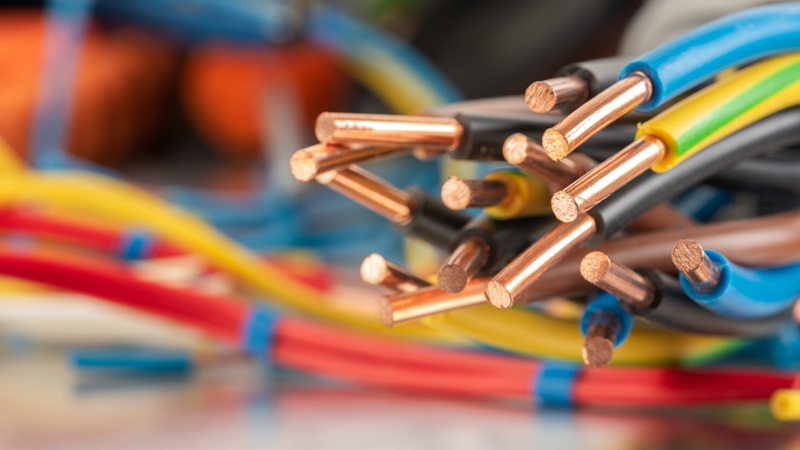How To Work From Home Effectively
If you’ve never worked from home before and this is a whole new experience, then we’re in the same boat. Here are a few things that will help you to quickly adjust to working from home as a newbie:
Structure your day – Try to carve out your days as much as possible and create a realistic schedule to keep your tasks and activities on track. If you use outlook or Gmail, then you’ll already have an online calendar that you can use and share with your team. It is very likely that you’ll be able to get through tasks quicker if you’re home alone and not distracted by the typical working environment where people can pop by your office for a quick chat that can sometimes turn into a lost hour of productivity. Utilize this “quiet time” to get laser focused on as much as you can to keep ahead of your schedule. There may be things that come up unexpectedly, so be as prepared as possible to have time to deal with things as they come your way.
Creating a great space to work – if you don’t already have a home office, you’ll need to find a location of your home that is conducive for productivity. Even if you have pets or kids at home – try to find a quiet space with good lighting and designate it as a “no distraction” zone. Keep your work area separate from where you go to enjoy your regular leisure time. For this to work effectively, you need to apply the same concepts as you would in your office at work to your set-up at home. So, don’t recreate your working area in your living room, and don’t get work done from bed either. This resource has some conventional examples to help you curate a space that is work friendly if you don’t have a home office: https://www.refinery29.com/en-us/work-from-home-no-office-desk-space.
Limiting Distractions - The last thing you need is one distraction after the next, so it is extremely important to create an atmosphere that helps you to zone out and get work done. Try to stay off your social media apps during working hours, so that means limit your time on Instagram, Facebook, YouTube, Tik Tok etc. (unless it is work related and you manage professional social media accounts, website, blogs etc.). The whole idea is to keep the space as work friendly as possible - so everything should mimic your typical activity and behavior as you would when you’re in the office. Save chit chat and personal video calls for later. Don’t get tempted to pick up the phone and jibber jabber all day with your pals. It’s easy to let your work life bleed into your personal life. Maintaining a clear boundary is important. USA Today has some more great tips that you should check out here: https://www.usatoday.com/story/tech/2020/03/12/quick-guide-getting-started-work-at-home/5022331002/
Communicate expectations with anyone who will be home with you. Of course, you might be working from home but still have "company." Make sure any roommates, siblings, parents, spouses, and pets (well, maybe not pets) respect your space during work hours.
Clear communication – now more than ever, we need to stay connected to our friends, family and loved ones. But when it comes to your working relationships, ensure that clear communication is at the center of everything that you do. Create expectations and times to check-in with your co-workers, supervisors, or boss and establish a clear plan for action that keeps everyone productive and on schedule. There will be obvious kinks and setbacks if you’ve never worked from home before, so plan as much as possible what you’ll be tackling ahead of time. We have free training for Microsoft Teams which we use ourselves to maintain our daily communication with our team.
Yes, it’s still work, even though you’re at home – your time working from home is still company time. Be sure to check in with your team, establish goals and expectations, get feedback as often and as timely as you need to. Treat every day the same as if you were going into the office on any other day. Just because you're working from home doesn't mean it’s a vacation or downtime. Take your breaks as you normally would and stick to them. There’s nothing wrong with enjoying your down time while at home, just don’t let it linger on into the rest of your solid working hours.
Dress appropriately – it’s still professional time. While you may be tempted to get comfortable in boxers or sweats, be mindful of your attire where it regards video calls, conferences and meetings. Now is not the time to slack off mentally or physically and maintaining the same physical outlook can help you to feel more mentally productive to get you in the right frame of mind to work.
Hopefully these tips will help you to navigate through the next few weeks work wise. Stay safe, stay positive and wash your hands!
If your business needs help with your remote communication, PACE Technical is here! Contact us by calling (905) 763-7896 or email: [email protected]