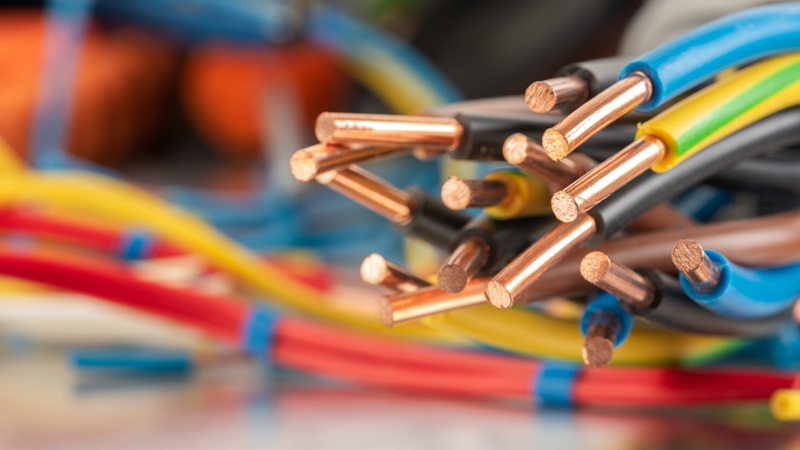Microsoft Gets Down to Business with Windows 8.1
One year ago, Microsoft took a big gamble when they released Windows 8 with a new user interface that strayed from their successful twenty year-old template. Throughout the year, Microsoft has been listening to user feedback and they have recently addressed the biggest issues with Windows 8.1, the first major upgrade to Microsoft's newest OS.
What's Fixed with 8.1?
Windows 8.1 is a significant upgrade because it addresses the most common gripes with Windows 8. Here are four of the biggest issues Microsoft remedies with Windows 8.1.
- Fixed: No Start button.
- Fixed: The touch screen user interface was viewed as counterintuitive to navigate with a mouse and keyboard.
- Fixed: Toggling between the new UI and the Windows 7-like desktop felt clunky.
- Fixed: Windows 8 did not allow for a direct boot into the traditional desktop interface which gave access to legacy programs like Microsoft Office.
- The Power User menu: Makes it easier to shut down, restart, or put your PC/device to sleep.
- Search: Improved search capabilities include both results from your local network and the Internet.
- Search Hero: A new feature that takes search results from your device and the web, and presents the results to you in the form of an easy-to-read page containing graphics and videos.
- Top settings: A new feature that conveniently displays the settings you adjust the most so you don't have dig into the menu for every adjustment.
- Windows Store: A list of apps relating to the app you're currently viewing is now along the side of what you're shopping for.