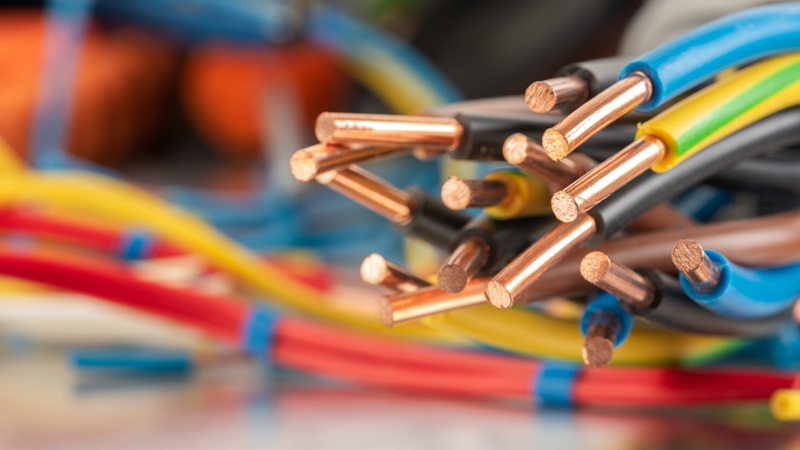Search like a Champion
Search like a Champion
While search engines aren't as frustrating as they were in the late 90's. Searching for something can still be a time consuming task if you don't know how to use the tools available to you in search engines that can cut down the amount of time you'll spend searching. Google is similar to a library's catalog, except you're not searching through thousands of books; instead you are searching through millions upon millions of websites. How do you sift through this giant pile of information to find what you need? Learning a few simple techniques can help you find the information you need fast.
Google is by far the most popular search engine, so let's go over some specific tricks to improve the results you get. The broader your search, the more results you will get, and the less likely you will get the exact info you need. For example, searching for dogs will result in a high number of search results (577 million), whereas searching for house training multiple dogs narrows the search down to less than 1 million. Google (and the other leading search engines) will put the most relevant content on top of the results, so the more specific you are, the better results you will get. There are several ways of narrowing search results. However, before we get into those we need to go over a few basic rules first.
Punctuation and Case Sensitivity
Punctuation doesn't count, and capitalization won't change your results.
Ten Words or Less
Google limits search queries to ten words. Anything after the 10th word is truncated and ignored. You'll want to be as specific as possible without going over ten words, which brings us to the next rule:
Word Order
The order of the words you search for matter. Google assumes the first word you search for is the most important, followed by the second and the third and so-forth.Even following these rules might not get you the results you want immediately. Remember, the goal isn't to sift through the thousands of pages of results to find what you want, it's to get the result you want on the first couple of pages. The better you search, the less time you'll spend searching. Here are some tricks to improve your results.
Use Quotes (but not all the time)
If you want to search for a specific set of words or phrase, put quotations around them. Just remember, searching for "william gates" may exclude sites that only mention the Microsoft founder as Bill Gates. These days, quotes can help narrow things down when you just can't find what you are looking for, but typically word order eliminates the need for quotes much of the time.
Use a Wildcard
If you want Google to fill in the blanks for you, use an asterix (*) as a wildcard. Searching for "Where art * Romeo" will assume you are looking for Where art thou Romeo. If you remember a phrase but can't piece together all of the words, using this method can greatly increase your chances of finding the missing pieces.
Plus (+), Minus (-), AND or OR
If you want to search exactly what you type, use the +. Google will often try to guess what you mean, so if you type cake+chocolate Google will be forced to return results that have the term chocolate after the word cake. Using the minus sign will exclude results. Searching for recipes cake -chocolate will bring up cake recipes that don't contain chocolate. Using AND tells Google that the order doesn't matter, as long as the page has both terms, where OR will let you get more results. Searching recipes cake chocolate OR crab will give you an odd assortment of chocolate cake and crab cake recipes, but you see the point.
These are just some of the neat tricks you can do in a Google search to narrow down your results. Stay tuned to our blog next month, where we will provide even more cool Google tricks to make your life easier (and maybe a bit more entertaining), as well as more IT technology tricks, tips, and advice from your Richmond Hill IT experts at PACE Technical Services.