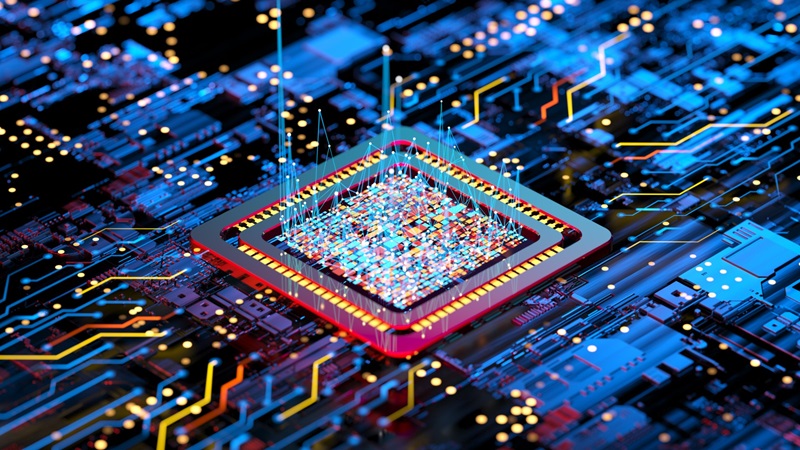The Power of Microsoft Teams for Your Remote Workforce
The best way to stay on top of the COVID-19 crisis is to keep secure collaboration channels open for your remote workers. Microsoft Teams is a secure, all-in-one application that ties video conferencing, screen sharing, chat, and file-sharing into one user-friendly work environment. Unlike other single-focus competitors, Microsoft Teams is a modern communication platform with privacy protocols and security compliance built into its core.
Collaboration tools stole the spotlight in 2020. With isolation suddenly required and remote work the new norm, Google searches for Microsoft Teams and Zoom grew by 40% in 2020, with a spike in March and April.
Apart from ease-of-use, the number one differentiator for business continuity software should be how secure the platform is—especially when working from home. Your main office is protected by a robust Managed IT solution. Your home? Not likely. That’s why choosing software that keeps business going and protects intellectual property and protects home-based team members is crucial. Security must be the focus.
But too often, it isn’t.
Microsoft Teams vs. Zoom
Microsoft Teams is often compared to Zoom. It’s an orchard to apple comparison. Microsoft Teams is a business solution ecosystem that puts security at its core. Zoom is a conferencing window—a way for coworkers to see each other during a meeting—that’s plagued by security issues. Video meetings are just one of the things Microsoft Teams offers in its hub.
But, if video conferencing during COVID-19 was a popularity contest, Zoom wins. Zoom looks nice, it’s free, and it’s easy to use. It prioritizes a pared-down interface over protecting participant privacy, something Zoom declared “makes sense” for most of its users.
But lack of security never makes sense. Not for any user.
By default, Zoom doesn’t require a password, the meeting ID is the same for all participants, and Zoom meetings aren’t end-to-end encrypted, despite misleading messages that they are. In fact, most video conferencing programs don’t offer a fully-encrypted experience. Why? Because it’s generally accepted that the higher the security the more compromised the simplicity. And simplicity often wins.
Zoom enjoys its windfalls from the Aesthetic usability effect, a UX design tactic that focusses on form over function. Studies show that people tend to think a poorly-functioning app that looks great works better than a more functional but less aesthetically pleasing app. Simplicity gives weight to functionality. Except design has nothing to do with what’s going on in the background. And if what’s going on in the background is privacy leaks and security holes, that’s not software corporations or law firms can afford to use.
There’s also the issue of transparency:
While other companies like Google [Meet], Facebook, and Microsoft publish transparency reports that describe exactly how many government requests for user data they receive from which countries and how many of those they comply with, Zoom does not publish a transparency report.
So let’s carve Zoom out of the conversation. It has security concerns and doesn’t give your team a central base for all your needs. Let’s talk about a robust solution that, though not as simple—on purpose—provides a clean interface packed with features.
What is Microsoft Teams?
Microsoft Teams (Teams) is a collaboration app that keeps your team organized and facilitates conversations. It puts alerts, chats, meetings, calendars, calls, files, notifications, and search capabilities all in one place. It’s a secure hub for business teams enjoyed by 20 million daily active users around the globe.
Teams works because it does away with slow workflows like emails and email attachments. It pulls multiple programs into a central area, so you don’t have to cobble together an arsenal of apps.
Teams, the fastest growing app from Microsoft
“Our workers used to find digital productivity tools on their own, but those tools didn’t work together, they weren’t secure and they were expensive to support”
—Jeff Monaco, Chief Technology Officer, Digital Workplace at GE.
A Microsoft Teams micro-lesson
Within Microsoft Teams, a team is a large group, like marketing, sales, or HR. Each team creates channels, which are conversations about one topic. Within channels, members can hold on-the-spot meetings, converse, and share files from One Drive that can be worked on at the same time with comments (no attachments required). Check your calendar and join a meeting. Share your screen with attendees or record your meeting for those who couldn’t attend. In the meeting, place a call or open any file. Virtually socialize by creating a “watercooler” channel to foster that sense of team, keep motivation high, and nurture company culture.
Tabs along the top give quick access to things you need to conduct business as usual without jumping outside of your central working environment. The command box lets you search for items, team members, take quick actions, or launch apps. Your activity is always at the top, so you can see unread messages, replies, and @messages that apply to you. And since Teams is cloud-based, everyone can see everything from wherever they happen to be.
AI bots let you do things beyond basics (like surveys and support desk tickets). The Polly Bot, for example, lets you ask your team to vote on things (like important decisions… or favourite takeout restaurants).
Unlike other applications, Teams handles bandwidth surges without a hiccup:
“Since January 31, we’ve seen a 500 percent increase in Teams meetings, calling, and conferences there, and a 200 percent increase in Teams usage on mobile devices. Despite this usage increase, service has been fluid throughout the outbreak.” Microsoft’s commitment to customers during covid 19
Let’s talk more about security
Teams is a part of Office 365. If your organization is licensed for Office 365, you already have collaboration software that protects your data. Teams enables security compliance protocols by default and is built on the Office 365 enterprise-grade cloud—advanced security and compliance capabilities out of the box. Things like team-wide two-factor authentication, Active Directory single sign-on, and data encryption (in transit and at rest) are built-in.
“Files are stored in SharePoint and are backed by SharePoint encryption. Notes are stored in OneNote and are backed by OneNote encryption. The OneNote data is stored in the team SharePoint site.” Microsoft security compliance overview
Teams is “Tier-D compliant.” That means it meets the following standards: ISO 27001, ISO 27018, SSAE16 SOC 1 and SOC 2, HIPAA, and EU Model Clauses (EUMC).
Vertex is here to help
Teams is the juggernaut of remote collaboration. It focusses on all-round connectivity, not just video chat. And for what it’s worth, we think Teams does an amazing job simplifying a multi-tool interface that gives coworkers a comprehensive environment and stops threat actors at the door. And we’re not the only ones. Up to 90% of users agree that Teams simplifies group work.
Are Your Staff Working Remotely During the COVID-19 Crisis? Remote work comes with a multitude of challenges including security and slow performance. Protect your company and client data while keeping your staff productive. Microsoft Teams is just one of the tools we support to help you stay on top.