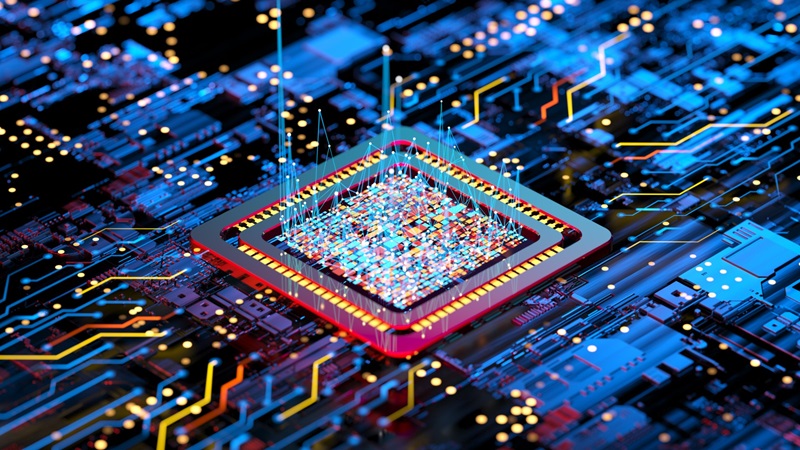Top Information Security Strategies for Paperless Law Firms
Law firms traditionally deal with massive amounts of paperwork daily. So is it feasible for law offices to go paperless? Absolutely! Information is so critical to the business of law firms that they must not risk storing all of it on physical paper documents!
The risks of paper
As an established law firm, you may have perfected the art of filing and document storage systems. But no matter how well-organized you are, the truth is that paper has a tendency to get misplaced or even lost. Natural calamities like hurricanes, fires or floods can also damage documents. Moreover, since law cases tend to run for years, aging-related damage and wear-and-tear are also potentially dangerous. But information loss is not a risk a legal firm can take.
As a managed IT services provider for legal firms, Vertex offers a range of IT services, helping you deploy a robust document management solution and move your data to the cloud, aiding you to transition to a paperless system.
Paperless law offices will be the norm
A paperless office is mission-critical for law firms. Physical paper stacked in numerous filing cabinets can be a liability for law firms. Digital documents in cloud storage systems are easier to share and cannot get misplaced or physically destroyed. With digitization, you can also add new security layers and implement best practices for cybersecurity.
Cyberattacks are getting more sophisticated and mature.
Grubman Shire Meiselas & Sacks, a top entertainment law firm, lost an estimated 756 GB of sensitive client information to a cyberattack. The firm’s clients include Barbra Streisand, Lady Gaga, U2, Robert de Niro, Andrew Lloyd Webber and Sony, among many other A-list firms and stars. The hackers released a portion of a confidential contract document when they demanded a hefty ransom!
Clearly, there’s more to adopting a paperless system than just scanning paper copies and accessing them from wherever you are—whether you’re working from home, away on vacation, or present in court. A paperless law office needs a cybersecurity and data threat mitigation plan.
5 ways to ensure your paperless law office is secure
Receiving and storing Personally Identifiable Information (PII) is a fundamental part of a law firm’s business. You need to ensure that you move to a paperless system without putting your clients’ PII data at risk. Sharing electronic documents over a public network does increase your risk of data breaches. When you transition to a paperless workflow, you will need to work with your Managed Services Provider (MSP) to implement the latest and most effective cybersecurity measures.
Let’s take a deep dive into how to ensure your paperless law office is secure with these five simple steps:
#1 Eliminate unnecessary paper
Don’t accept or send paper documents to clients, colleagues or partners unless you have to. Using a cloud-based document management system to store, share, and manage digital files is more efficient and easier to secure than paper documents. Storage, back-ups, email, security, and access become more straightforward and collaborative in the cloud.
Learn more about cloud hosting services and how they can thwart cyber attacks in our free ebook: Demystifying Cloud Hosting Services: What It Is And Why You Should Care.
#2 Control access to digital files
An open file on an empty desk or someone with the wrong security level accessing sensitive files are potential threats to data security. Data stored on the cloud is easier to secure. A robust document management system has access control features so that you can assign different rights to users based on their roles and responsibilities. Changes to documents can be tracked and audited, so you always know who accessed a particular file and what changes were made.
#3 Use encryption and treat passwords with care
Any data that leaves your office must be encrypted while being transmitted across networks and during storage. Train office employees to use passwords carefully. For example, set strong passwords, never use default passwords, never store passwords in a file on your laptop or on pieces of paper! In a January 2012 issue of Law Practice Magazine, the American Bar Association indicated that the most common place where lawyers keep passwords is on sticky notes under their keyboards or in their top right-hand drawers!
Read more here on how to build strong cybersecurity awareness for your employees.
#4 Redundancy & backups
Cloud-based data is also easier to backup than paper files ever can be. Deploy a remote backup server to store a copy of your local data so that you can easily recover it in the event of local data loss. Cloud backups are affordable and have the added advantage of being accessible from anywhere—provided you have internet access.
PACE Technical offers custom IT solutions Including complete IT infrastructure build, cloud migration, file backups, disaster recovery, and business continuity solutions.
#5 Endpoint security solutions, ethical walls, and more
Work with your MSP to leverage an endpoint security solution or EDR that continuously monitors end-user devices to detect and respond to ransomware and malware. In addition, practices such as application whitelisting will mitigate risks by restricting access only to permitted applications and preventing unauthorized programs from running on a network. Lastly, law firms often encounter conflict-of-interest situations that demand an information barrier protocol such as an ethical wall. This metaphorical ‘wall’ prevents lawyers from disclosing information about their client to other lawyers in the same firm whose clients may benefit from that information.
PACE Technical: Information security for law firms in Canada
PACE provides IT managed services and cloud desktop services for law firms. We cater to every functional and strategic need of the legal business.
We enable a secured cloud environment for your paperless law office and manage all IT services you require to maintain it.
Talk to PACE Technical for:
- Private cloud services and custom-built cloud environments configured for your specific needs to secure access from the cloud to any connected devices such as laptops, phones, or tablets.
- Enable enterprise-level security, which includes back-ups and disaster recovery.
- Managed IT services with a virtual CIO who works to improve productivity and security in your paperless law office.
Choose PACE as your managed IT services partner to enable a paperless law office that safeguards your company’s information assets and secures your clients’ PII data.