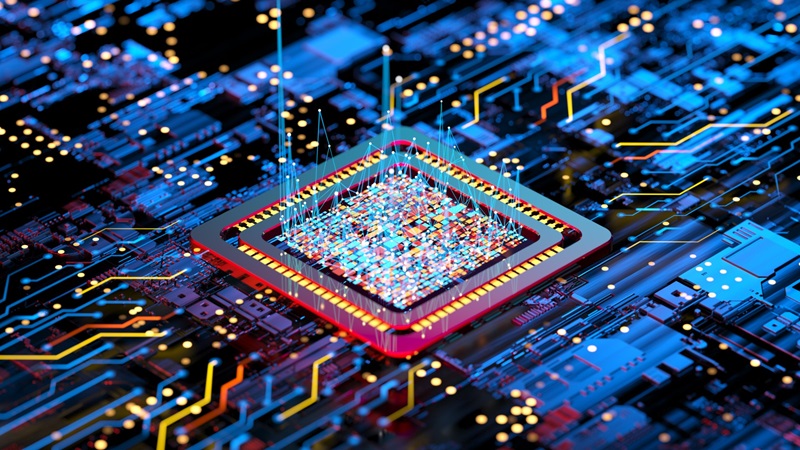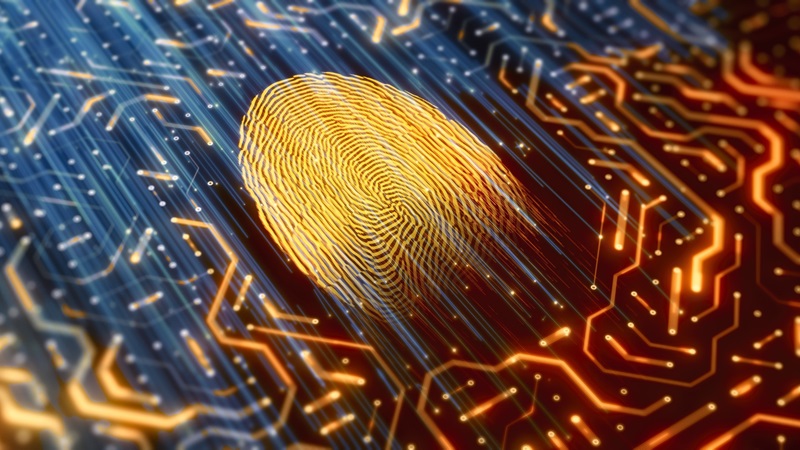
The power of Microsoft Teams for law firms
Every day, a law firm bustles with tons of critical tasks. There are clients to meet, mountains of information to file and analyze, cases to update, and billings to issue and collect. Even if you have the sharpest concentration, it’s still easy to get distracted by the noise. Don’t you wish you could instantaneously reach specific people for urgent matters? Or to have information at the tip of your fingers, instead of scouring from app to app? Don’t you just want to simplify things?
Microsoft Teams is here to streamline communication within your organization. Developed by one of the most trusted innovators in technology, Teams is a business communication platform that will revolutionize how you do business.
Gather people in one place
With Teams, you can simplify channels of communication by creating groups called “teams.” To each team, you can add specific people related to a workflow or functions, like Billing or Case Laws. You can also create teams based on clients or any system that works best for you.
What’s more, under each team, you can create different sections called channels, which are collaboration groups for different issues or deadlines. For example, a team dedicated to Client A can have one channel called “Case Updates,” one called “Upcoming Events,” one called “Billing,” etc. You can add people exclusively to a channel, so you can talk only to the people who need to be there, cutting to the chase and upping your productivity.
Consolidate your most-used apps
While talking to your colleagues, you might need to consult your notes or a spreadsheet to verify information. Switching from one app to another can get confusing and can delay the relay of data. Thankfully, Teams takes care of those issues by allowing Microsoft and third-party application integration.
Teams consolidates all your apps so you can easily use what you need with just a few clicks. The notes during your last client meeting? Check the OneNote tab on Teams. Upcoming deadlines? Check Trello or GitHub. Need to have documents signed? Click on SignEasy. Apart from apps, you can also add bots, tabs, or messaging extensions to Teams. Simply click Store in the bottom-left of the app, and select the extensions you want to add.
Collaborate in a secure environment
With people and technology coming together in one app, working together becomes more efficient. Teams also supports chatting, audio and video calling, and web conferencing with people inside or outside of your law firm, so you can reach out to key persons faster.
Collaborate your heart out in Teams, as all lines of communication are protected with end-to-end encryption and two-factor authentication. Teams can also be placed on Legal Hold, which preserves and backs up all internal and external correspondences made on the app. Should an instance arise that necessitates you to review previous messages, Legal Hold makes sure that you have a copy of all relevant information that pertains to the investigation. In other words, not only do you not have to worry about prying eyes, but you also never have to worry about losing information.
Microsoft Teams is your ideal virtual hub that can help your law firm achieve its maximum productivity. And if your enterprise is located in the Greater Ontario Area, our technology experts at Vertex can help you discover how it can further benefit your practice. You can also learn more about Teams and other Microsoft apps by downloading our free e-book today.