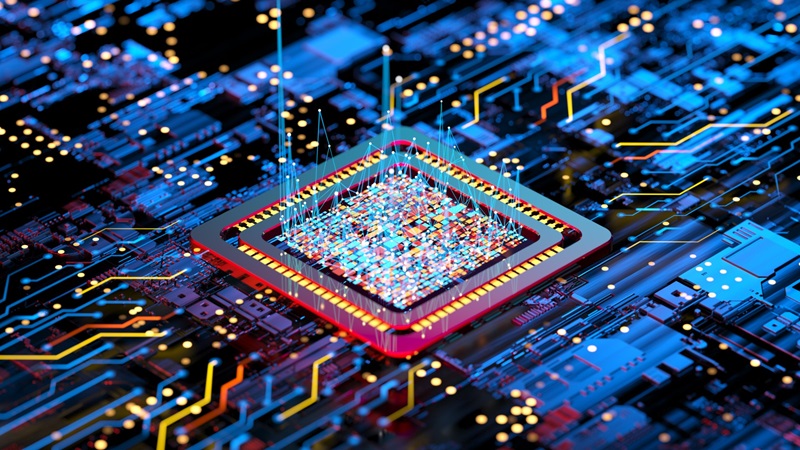Integrating Managed IT Services Into Your Business Continuity Plan
Downtime is costly. According to a 2014 Gartner Consulting study, downtime costs on average $5,600 per hour. Based on size and scope, larger industry leaders could look at figures as high as $300,000 per hour. Preparation is key to avoid these costly setbacks. Detailing how to move forward after an event disrupts your everyday processes is called continuity planning. And it’s a worthwhile initiative since a Business Continuity Plan can minimize costs, keep employee morale high, save your brand reputation, and caretake customer loyalty.
What is a Business Continuity Plan?
A Business Continuity Plan outlines the steps required to prevent and recover from an unexpected disruption. It is a detailed action plan designed to mitigate the impact of natural disasters, breaches, and other emergencies that halt business as usual.
Ask yourself this: If your firm suffers an outage, a fire, a flood, or a threat actor attack, what is required to get back to fully operational that same day—without losses and with minimal long-term repercussions? Too many firms don’t take the time to implement a BCP, or they design one that isn’t comprehensive, leaving out important areas like Managed IT Services. Let’s take a look at how a BCP could make recovery seamless.
What are the Elements of a BCP?
It’s Friday evening and everyone has logged off for the weekend. Sometime late Sunday night, a structural fire happens at the office. The fire department puts out the blaze quickly, but equipment is damaged and many on-site client files are destroyed. What do you do? Turn to your BCP.
Business Continuity Planning is more than backing up files. It’s about mitigating risk and minimizing costs when you meet that unforeseen obstacle. A BCP is a multi-step process that preserves your mission-critical tasks and identifies the team members and resources required to carry out those tasks.
Don’t forget that there are non-dollar costs as well. A disruption is stressful to employees and harmful to a firm’s reputation. HR should include how to handle stress reduction, and your media department should prepare statements.
Here is a helpful framework to design, implement, and validate your BCP:
- Human resources
- Key company assets
- Supply chain management
- IT support
- Critical business partners
Form a BCP planning committee
The first step is collaborative; bring together team members and incorporate key stakeholders into the planning process. Who will oversee the plan’s creation? Ideally HR professionals, office managers, and IT tech support. Who will approve it? Managing partners.
What are essential operations?
The next step is to conduct a business impact analysis, or BIA. The BIA flags your most essential tasks. A law firm must secure client files and restore access to files and resources immediately when emergency strikes.
How will you mitigate risk?
Your staff and your company assets must be safe. This is the time to ask questions like “Is the building still safe to occupy or should we relocate temporarily? Where would we relocate? Does it make more sense to work remotely? Are we set up for remote access?” The mitigation portion of your BCP reduces and eliminates all immediate safety and logistical concerns so that you can focus on long-term operational challenges.
One of the most pressing logistical hurdles are your IT functions. Security is paramount following a disruption, so it makes sense to involve a Managed IT service provider to help with this portion of contingency planning (more on that below).
Establish your BCP
A completed BCP includes:
- A stated goal or purpose for the plan
- Your completed BIA
- Contact information for key personnel
- A risk mitigation plan for immediate safety
- A list of key business assets necessary for continued operations
- Necessary IT tech services: cloud storage, remote capabilities, hardware, and software needs
- A supply chain management plan
- A plan initiation protocol and communication tree
- Implementation, training, and readiness testing
Your company’s BCP should include comprehensive contact information, vendor interaction, and even alternative plans in the case of a secondary emergency. And no disaster recovery plan is complete without covering the procedures for restoring IT systems and infrastructure after a catastrophic event. That’s where Vertex comes in.
How Vertex Helps You Implement Your BCP
Managed IT is an essential component of your risk mitigation strategy. Vertex works with you to create a Cloud environment perfectly tailored to your needs, preserving your firm’s essential data, protecting the core of your operations, and keeping productivity tools at your fingertips.
Vertex’s managed IT service future-proofs your firm against emergencies and natural disasters, keeping downtime minimal. Between our predictive failure monitoring, enhanced security, virtual CIO services, Cloud-based systems, quarterly reviews, responsive service desk, and extended hours of emergency support, help is always available should an emergency strike.
We put our secure Cloud Desktop to work for your firm, ensuring that your practice can remotely access all the important forms, files, and client-specific documents you need—without losing valuable time, productivity, or profits.
Make Vertex’s Managed IT solutions part of your business continuity plan.