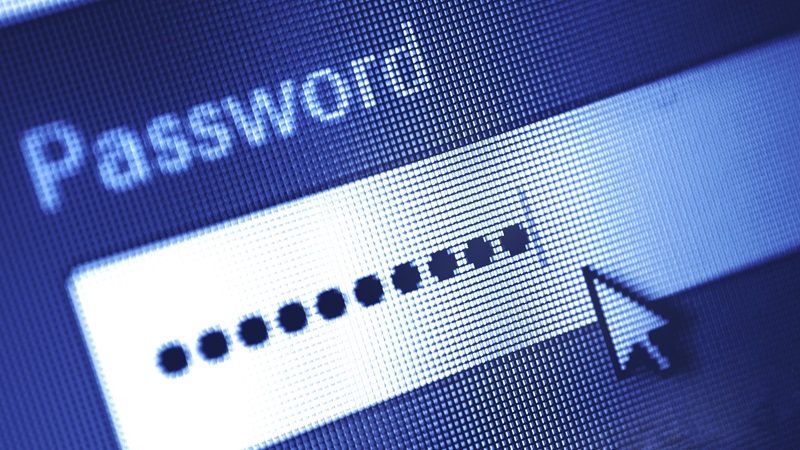
Risks Associated with Weak Business Passwords
Why Passwords are Your Business’s Weakest Point
Law firm’s and businesses are encouraged to do everything in their power to safeguard their most critical asset - their data. Nevertheless, a common problem these organizations face today, is data breaches because of poor cyber hygiene and bad passwords that are creating a virtual door for cybercriminals to walk right in. Hacking business accounts are becoming easier since many employees in most organizations are not cyber trained nor are they encouraged to practice appropriate password hygiene. Weak passwords are in fact the leading cause of cyber breaches and account for a startling 50% of all business-related cyber breaches last year. Hardening your IT security posture is extremely critical and taking your password security seriously should be on your priority list. Thankfully, there are steps that you can take to get to where your organization needs to be, but before we dive into what you can do for cyber safety here are the top 10 examples of poor passwords found all over the dark web:
- 123456
- 123456789
- Qwerty
- Password
- 12345
- 12345678
- 111111
- 1234567
- 123123
- Qwerty123
Guidelines For Creating Better Passwords
Leveraging these password best practices and techniques will give your team a better chance at keeping their business accounts safe from the hands of cyber criminals.
Password Managers
It is critical to keep your password protected as we all know, and a password manager can help to create and store strong passwords for all your business accounts. They are also great for keeping track of all your accounts all in one place ensuring that they are all unique.
Single Sign On aka SSO
Only having to remember one password for all your accounts sounds convenient right? SSO is a widely used password solution because of its convenience of only needing one set of credentials to get in. However, since it’s similar to a one size fits all approach to your passwords, you will need to ensure that it is very strong since your accounts will only be as strong as the password you set.
Never Use The Same Password More Than Once
Do you know that hackers can gain access into your other accounts, if you use the same password for all of them. If they break into one, they can break into all when you reuse a password more than once. Creating different passwords across your accounts makes it harder for hackers to do damage. You should also avoid writing down your passwords and keeping a hard copy of them lying around. Instead, you should depend on a safer solution to store your password like a password manager.
Implement Multi-Factor Authenticator (MFA)
MFA is truly one of the best options out there to keep your online accounts safe. Leveraging MFA is a solid best practice because it requires the user to utilize something you have for i.e. a phone, something you know i.e. passwords or pins, and lastly something you are like a fingerprint or iris scan. While MFA makes it more difficult for hackers to break into your account, it is not the end all be all of password security, and you should still practice caution. It can surely help keep your account safe and we recommend that you implement it if you have not already.
Never Overshare On Social Media
While social media is a wonderful place to connect with and share your life with your friends and family, it is also a great place for cybercriminals to stalk you and find out valuable details about you that they can leverage to hack your passwords if they are obvious choices like your name, birthday, etc. It is wise to avoid using any of these personal details when creating your passwords and it should definitely be taken into account.
Here’s How PACE Technical Can Help
The ever-evolving threat landscape is a real problem for firms and small businesses. Therefore your organization needs to devote the time and resources to proactively strengthen your security stance.
PACE Technical has the resources and team power to ensure your organization creates strong passwords, stores them securely and changes them on a regular basis. To learn more about how to improve your password hygiene, book a no-obligation consultation with us here.
