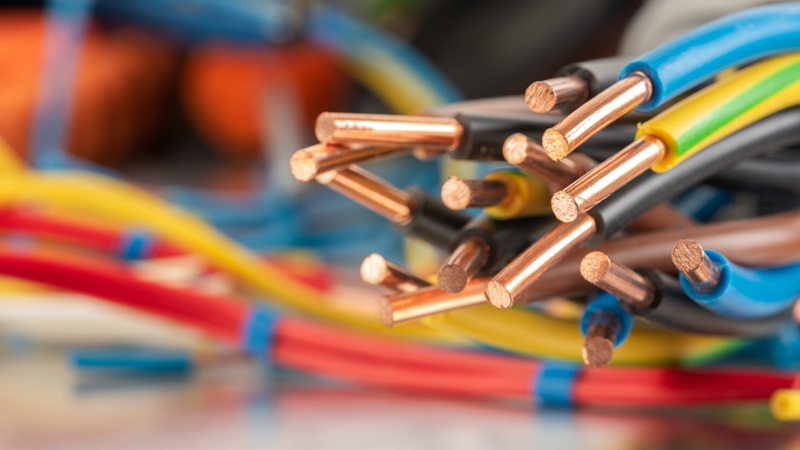5 Reasons Businesses Should Upgrade to Windows 8
For corporations and individuals alike, computers are mandatory. Off-site, on-site, home portal access, and remote offices are more widespread than ever. The design of Windows 8 has given special consideration to businesses. Its format includes organization, availability, security, and compatibility that allow a more cohesive operating system. For small and medium businesses, Windows 8 will acclimate to their needs like no operating system ever before.
What's so great about Windows 8:
Tablet Friendly - Windows 8 is designed to work with Tablets. They're more popular than ever and more people and businesses find their value each day. Microsoft bills this as a 'no compromise' solution because you do not have to choose between productivity and convenience. This allows you to run all your desktop productivity and line of business applications on a mobile device. More Secure Than Ever Before - Windows 8 was designed to be secure for businesses. They've added several capabilities to keep you and your data safe. including:- AppLocker - AppLocker can help mitigate issues by restricting the files and apps that users or groups are allowed to run.
- Trusted Boot - Windows 8 boot process is signed and measured, helping to protect the PC from malware or viruses.